Any tool you select to duplicate or convert your favorite movies must meet specific criteria for suitable performance. Aurora Blu-ray Copy is an effective solution that delivers top-quality duplication capabilities efficiently. But how well does it perform? The program brings forth trustworthy options for Blu-ray cloning tasks. This article examines all essential features, performance levels, and usability aspects of Aurora Blu-ray Copy to assist you in making a tool selection.

Part 1. Aurora Blu-ray Copy Review
Aurora Blu-ray Copy is an effective solution that delivers top-quality duplication capabilities efficiently. Any tool you select to duplicate or convert your favorite movies must meet specific criteria for suitable performance. But how well does it perform? The program brings forth trustworthy options for Blu-ray cloning tasks. This article examines all essential features, performance levels, and usability aspects of Aurora Blu-ray Copy to assist you in selecting tools.
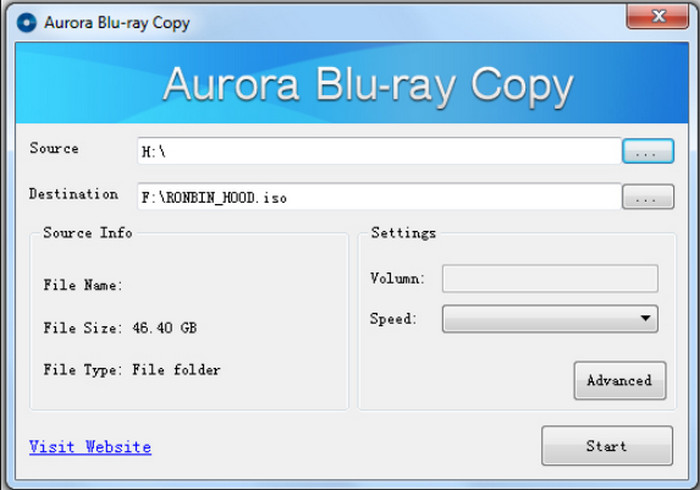
- Easy to use interface.
- High-quality with support on lossless Blu-ray copying.
- Set of copy modes for flexibility.
- Fast and efficient.
- Promise to bypass Blu-ray encryption.
- Does not support video conversion features.
- Lacks cloud storage and streaming integration
- Limited advanced features.
Is Aurora Blu-ray Copy for Free?
Users cannot obtain Aurora Blu-ray Copy for Mac and Windows without a cost. Only a free trial with certain restrictions can be experienced through the software, whereas full capabilities, including unrestricted decryption and unlimited copying, require purchasing a license. The alleged one-click free option of Aurora Blu-ray Copy represents an opportunity to attempt one free Blu-ray duplication, which involves fee payment according to the terms of service.
Most software providers utilize this method to provide users with free product testing until they decide whether they want to purchase the paid version. The search for free Blu-ray finishing software will lead you toward specific programs; however, their use speeds and decryption features might be restricted.
Part 2. How to Use the Aurora Blu-ray Copy
Indeed, after you have done the Aurora Blu-ray Copy download on your PC, the next step you need to take is to follow the tutorial we have added here.
Step 1 Now that you have downloaded the PC app to your device, you must launch it and connect your Blu-ray drive to it. Place the disc on the drive that you want to copy in here.
Step 2 Here, you will need an internet connection to set the source of your disc. Choose the destination where you want to save the copied Blu-ray with at least 50 GB of space available.
Step 3 Take a quick review of the source information and set the settings needed on that app before copying. To see more settings, click the Advance.

Step 4 Lastly, click the Start button to process it.
Users seeking straightforward, reliable Blu-ray copying capability should consider buying Aurora Blu-ray Copy. Users wishing to protect their Blu-ray collection should consider Aurora Blu-ray Copy because of its superior quality storage features, fast operations, and simple user interface. Aurora Blu-ray Copy serves its purpose well, but users who need advanced features should combine it with another program to reach their goals.
Aurora Blu-ray Copy presents an effective solution for Blu-ray duplication because it meets its promise of producing high-quality backups while keeping operations simple.
Part 3. Top 5 Best Alternatives and Comparisons to the Aurora Blu-ray Copy
Aurora Blu-ray Copy for Mac has been explained to you along with its functionality, so we can move on to reviewing similar Blu-ray copying programs.
1. Tipard Blu-ray Copy
Tipard Blu-ray Copy positions itself as a leading program substitute for Aurora Blu-ray Copy. The program delivers exceptional Blu-ray cloning performance through high-quality output, enabling full disc, main movie, and custom copy modes. This program has encryption bypass capabilities and features to maintain the original resolution and quality in all copied files.
The program provides rapid porting speed and user-friendly operation, making it suitable for novice and more experienced users. Tipard generates flexibility with its dual functionality because users can make copies by burning discs onto blank media or creating ISO files from the content.

2. Leawo Blu-ray Copy
Leawo Blu-ray Copy is an appropriate solution for users requiring an essential yet efficient tool to duplicate Blu-rays. Leawo Blu-ray Copy supports complete disc backups alongside primary movie backups and lets users produce duplicate Blu-ray contents with perfect preservation of the original quality. Blue-ray copy software becomes possible because the software allows users to create backups on empty discs. Leawo delivers straightforward features and reliable performance, which makes it an appropriate option for fundamental Blu-ray copying tasks.
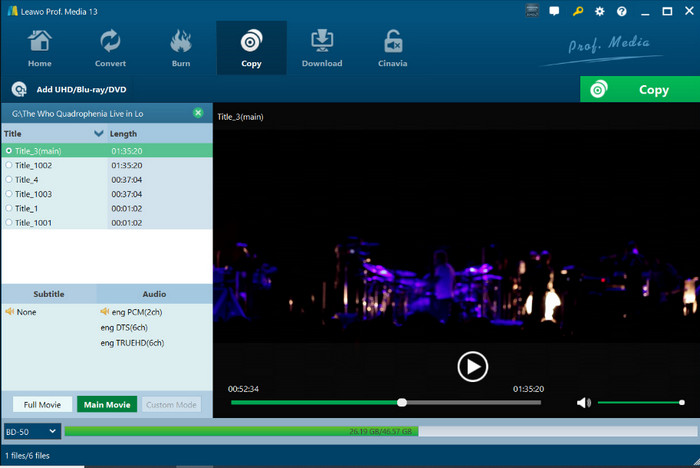
3. DVDFab Blu-ray Copy
The DVDFab Blu-ray Copy tool provides diverse functionality, including features for full-disc and main-movie and customized copying options. Users can easily copy-protected Blu-ray discs using this software, which works with Blu-ray and DVD formats. DVDFab has an intuitive interface, but its premium cost exceeds alternative tools, and certain functions need additional charges. Users choose this option because it provides versatility and reliability functions.
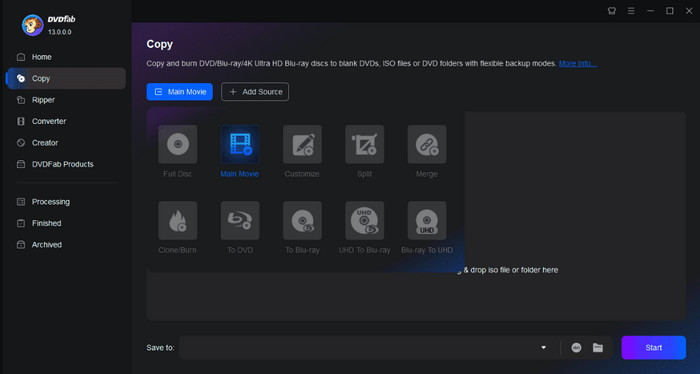
4. Blu-ray Master Blu-ray Copy
Blu-ray Master Blu-ray Copy is a dependable backup program that substitutes for Aurora Blu-ray Copy. This software provides outstanding functionality, enabling users to duplicate Blu-ray discs with perfect quality output at quick processing speeds. The software allows for three different copying modes, including full disc, main movie, and custo,m so users can pick which content to duplicate. The software presents an intuitive interface that offers step-by-step guidance to all users throughout the operation. The Blu-ray Master program allows users to copy Blu-ray disc content, which can be stored as ISO files on blank discs for convenience.

5. DVD XCopyCopy
DVD XCopy Blu-ray Copy provides users with a highly intuitive solution to simplify Blu-ray disc cloning. The software offers complete disc copying choices and direct main movie backup features to deliver top-quality duplication of your resources. The product features a basic user interface that lets beginners and experienced users navigate efficiently. XCopy provides users with quick processing times and trustworthy outcomes, making it an ideal option to create hassle-free, high-quality Blu-ray backups. The tool comes without advanced functions in other programs while remaining best for users who want basic yet efficient features as a Blu-ray copying software.

Conclusion
You have learned that downloading the Aurora Blu-ray Copy gives you all the unique attributes you need in a Blu-ray copy software. To simplify it, the app is prominent to use whenever you need to create a copy of your Blu-ray on ISO or hard drive. Thus, drawbacks still hold this app back, as found in the other alternatives. So, if you decide to go the alternative way, we suggest you pick the Tipard Blu-ray Copy because it is a full-pack app with few drawbacks. We hope you enjoy reading this article and even share it with others who might need it.






